Context Menu
Quick Edit Context Menu
Overview
The Context Menu is an essential docu2.me tool that provides quick access to important functions through right-clicking while editing documents.
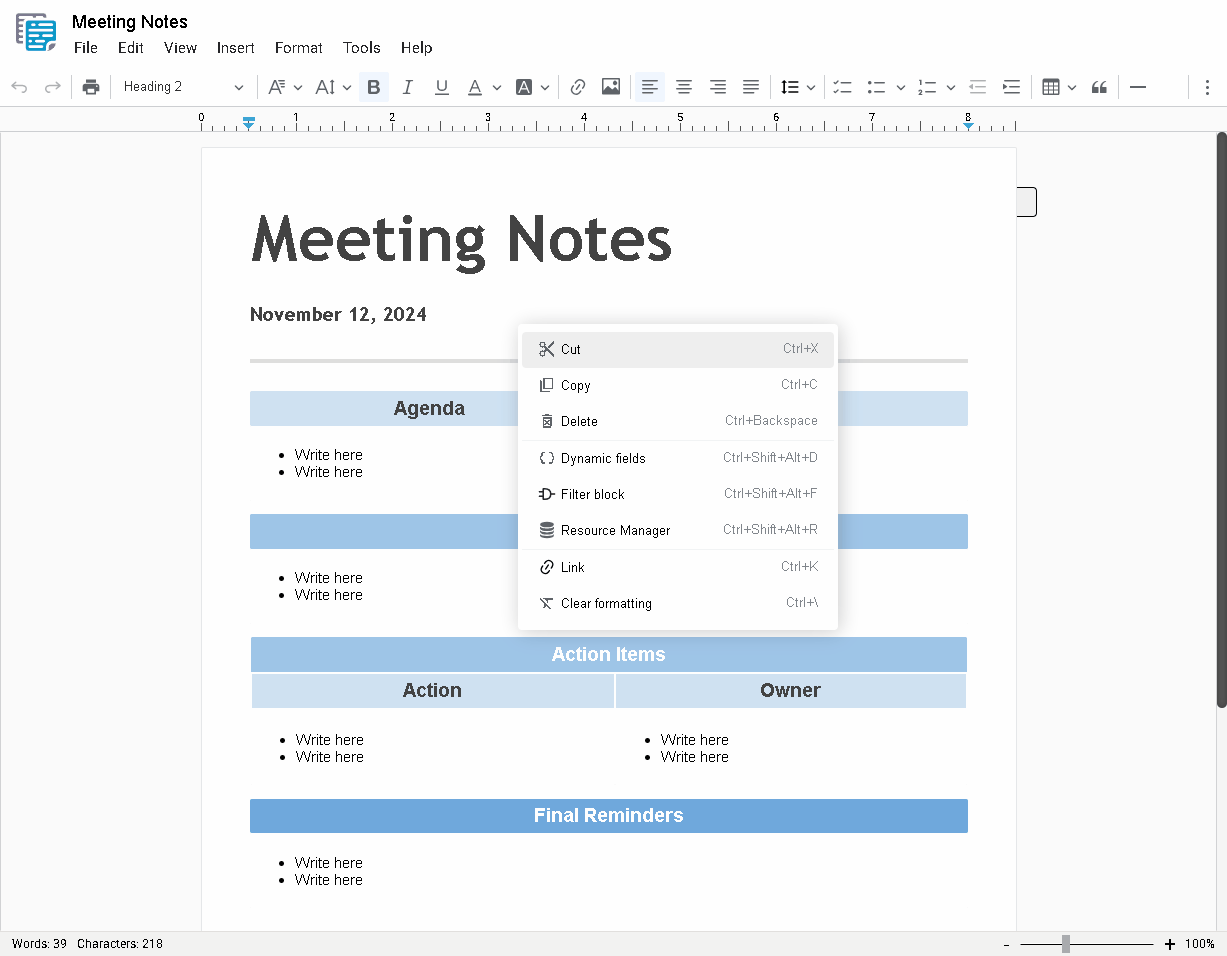
Main Features
- Basic Text Editing
- Cut
- Copy
- Delete
- Clear formatting
- Dynamic Resources
- Resource Manager
- Dynamic Fields
- Filter Block
- Additional Elements
- Link insertion
- Resource management
Context Menu Advantages
- Accessibility
- Quick access without needing:
- Menu bar
- Toolbar
- Keyboard shortcuts
- Quick access without needing:
- Efficiency
- Direct document editing
- Instant access to important resources
- Optimized workflow
Practical Usage
- Text Editing
- Select desired text
- Right-click
- Choose needed option
- Resource Insertion
- Position cursor at desired location
- Right-click
- Select appropriate resource:
- Resource Manager
- Dynamic Fields
- Filter Block
- Link Management
- Select text or area
- Access “Link” option
- Configure as needed
Benefits
- Productivity
- Reduced editing time
- Quick access to essential tools
- More intuitive workflow
- Ease of Use
- Intuitive interface
- Direct access to important features
- Lower learning curve
Conclusion
The Context Menu is a fundamental tool that significantly simplifies the process of editing and formatting documents in docu2.me, offering an efficient and intuitive method to access the most commonly used features.